
Staying Safe Online: A Senior’s Guide to Digital Security and Fraud Prevention
In today's increasingly digital world, staying safe online is essential for everyone, including older adults. The internet provides a wealth of information, connection, and convenience, but it also comes with risks such as fraud, identity theft, and scams. Learning how to protect yourself online ensures you can enjoy the benefits of technology with peace of mind.
This guide covers simple and practical tips to help seniors stay safe while navigating the digital landscape.
1. Use Strong and Unique Passwords
Creating secure passwords is your first line of defence against online threats. Follow these best practices:
- Use at least 12 characters with a mix of uppercase and lowercase letters, numbers, and symbols.
- Avoid using personal information like birthdays or pet names.
- Use a different password for each account.
- Consider using a reputable password manager to store and generate strong passwords.
2. Beware of Phishing Scams
Phishing scams trick you into sharing personal information, such as bank details or passwords. To stay safe:
- Be cautious of emails or messages asking for sensitive information, especially if they seem urgent or threatening.
- Check the sender's email address carefully — fraudsters often use addresses that look legitimate.
- Never click on suspicious links or download attachments from unknown sources.
3. Keep Software and Devices Updated
Keeping your devices and applications up to date ensures you have the latest security patches.
- Enable automatic updates for your smartphone, computer, and apps.
- Regularly check for updates if automatic updates are not available.
4. Use Two-Factor Authentication (2FA)
Two-factor authentication provides an extra layer of security.
- When logging into accounts, you’ll need to provide a second form of identification, such as a code sent to your phone.
- Enable 2FA for important accounts like email, online banking, and social media.
5. Be Cautious on Social Media
Social media is a great way to stay connected, but it can expose you to risks.
- Limit the personal information you share publicly.
- Adjust your privacy settings to control who can see your posts.
- Be wary of friend requests from strangers.
6. Use Secure Wi-Fi Networks
Avoid using public Wi-Fi for sensitive activities like online banking.
- Use a virtual private network (VPN) for an extra layer of security when accessing public Wi-Fi.
- Ensure your home Wi-Fi is password-protected.
7. Recognise and Report Fraud
Knowing what to look for can help you avoid scams.
- Watch out for deals that seem too good to be true.
- If you receive a suspicious message delete it.
8. Educate Yourself and Stay Informed
Staying up to date on the latest online threats can help you spot scams early.
- Attend workshops or webinars aimed at improving online safety.
- Follow reputable news sources for updates on online security.
Final Thoughts
The internet is a fantastic tool for staying connected, learning, and managing day-to-day tasks. By following these simple tips, seniors can confidently navigate the digital world and enjoy its many benefits. Staying informed and cautious is key to maintaining your online safety.


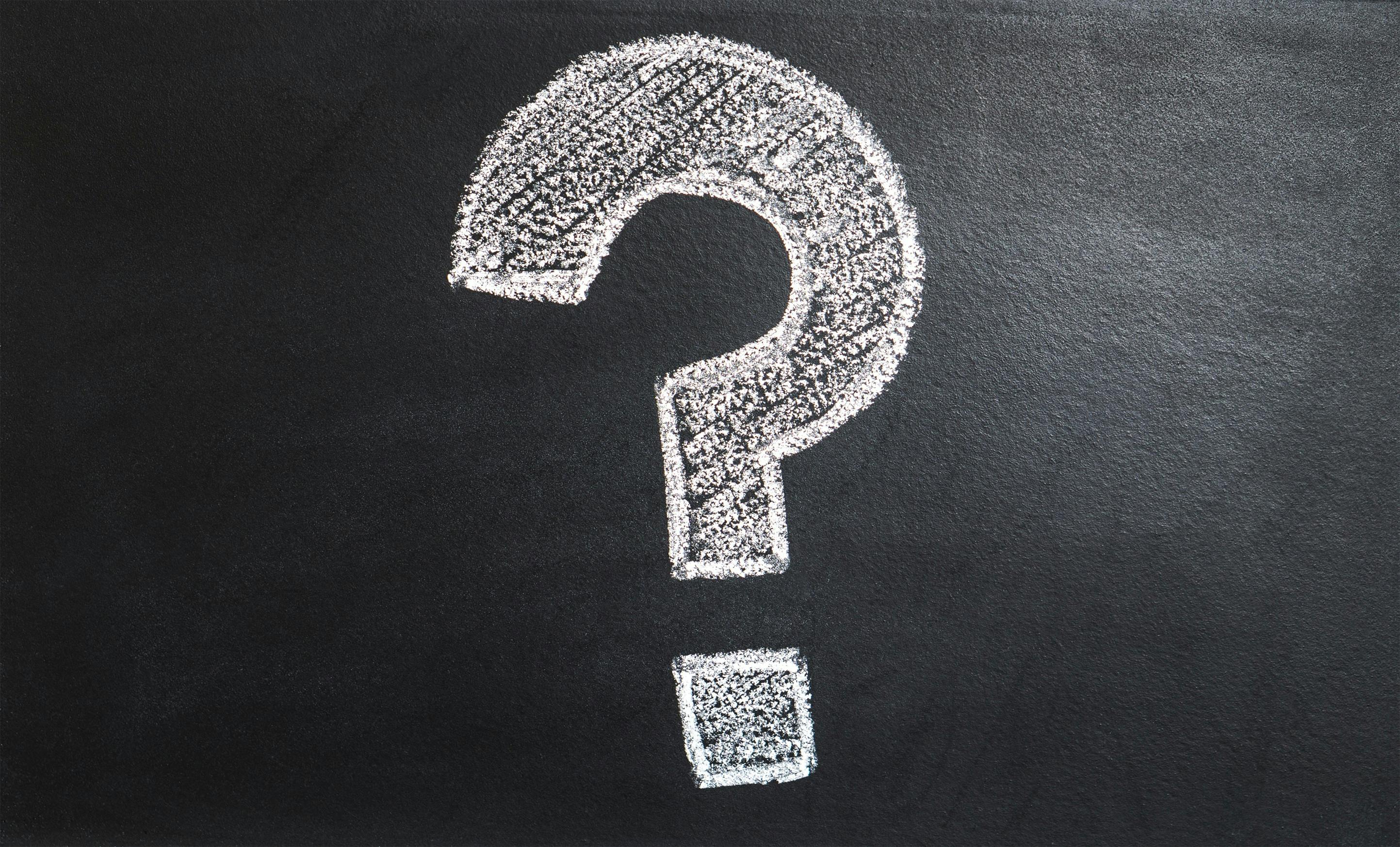
Leave a comment
This site is protected by hCaptcha and the hCaptcha Privacy Policy and Terms of Service apply.