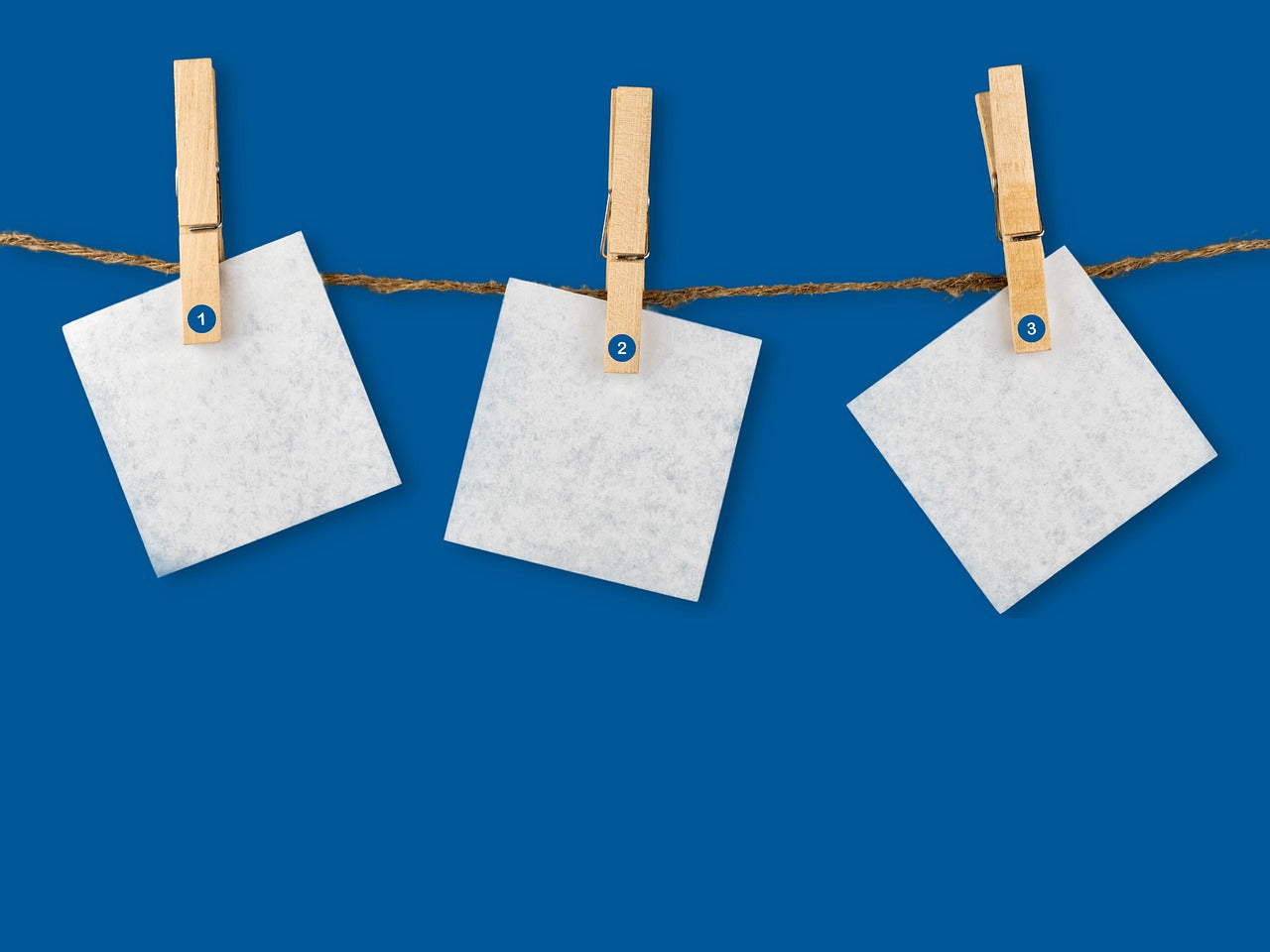
Maintaining Your Digital SOS Alarm: Dos and Don’ts for Long-Term Reliability
A digital SOS alarm is only as good as its upkeep. Regular maintenance and proper usage ensure that, when you need it most, your device will perform flawlessly. Follow these simple dos and don’ts to keep your SOS alarm in top condition for years to come.
Dos
-
Do Charge According to Schedule
Keep your alarm charged as per the manufacturer’s guidelines. A fully charged battery—typically lasting several days—guarantees continuous protection. -
Do Test Monthly
Perform a test call or alert once a month to confirm the device connects successfully with the monitoring centre and that audio works clearly. -
Do Keep It Clean
Wipe your device regularly with a soft, damp cloth. Avoid harsh chemicals or abrasives, which can damage buttons and casing. -
Do Update Firmware
Install any software or firmware updates provided by the manufacturer. Updates often include crucial performance enhancements and security fixes. -
Do Store Smartly
When not worn, place your SOS alarm in a dry, cool spot within strong network coverage. This ensures it’s ready and able to reach help at a moment’s notice.
Don’ts
-
Don’t Ignore Low-Battery Warnings
Never delay recharging after a low-battery alert. Operating on minimal power can prevent your alarm from sending a critical alert. -
Don’t Expose to Extreme Conditions
Even with IP67 waterproofing, avoid prolonged submersion, high heat, or freezing temperatures, which can impair electronics and battery life. -
Don’t Drop or Mishandle
Handle your device with care. Repeated impacts can misalign internal components, leading to unreliable performance. -
Don’t Attempt DIY Repairs
If your device malfunctions, contact the provider’s support team. Opening the unit invalidates any warranty and risks further damage. -
Don’t Forget to Update Contacts
Review and update your emergency contact list at least twice a year, ensuring the correct people are notified during an alert.
Final Thoughts
Consistent care and adherence to these dos and don’ts will keep your digital SOS alarm reliable and ready for action. By maintaining battery health, performing regular tests, and protecting the device from damage, you guarantee peace of mind for yourself and your loved ones.



Leave a comment
This site is protected by hCaptcha and the hCaptcha Privacy Policy and Terms of Service apply.